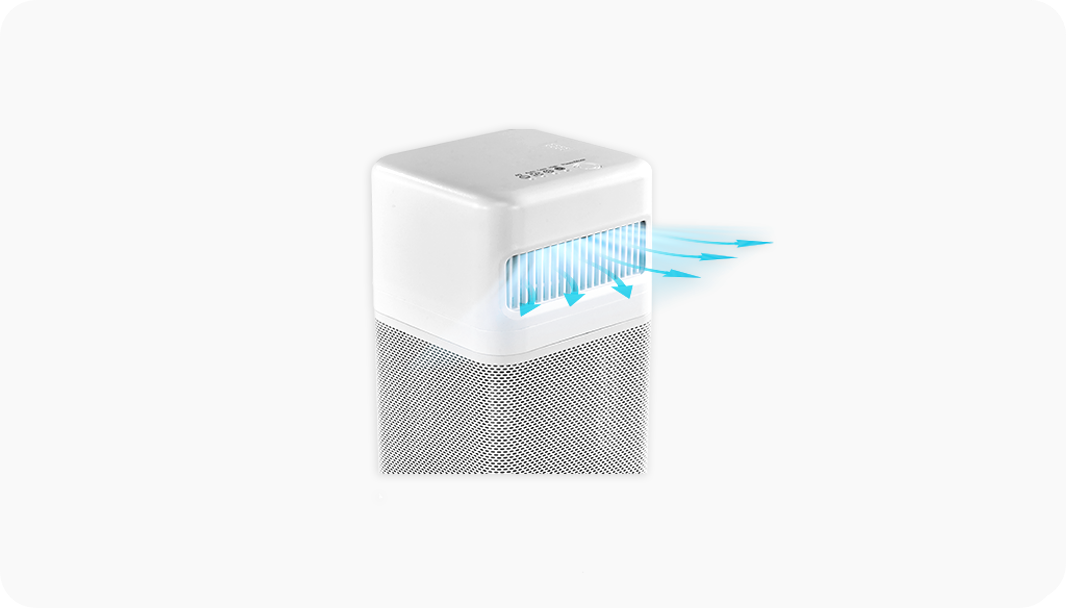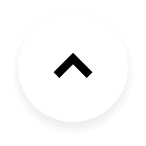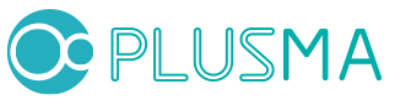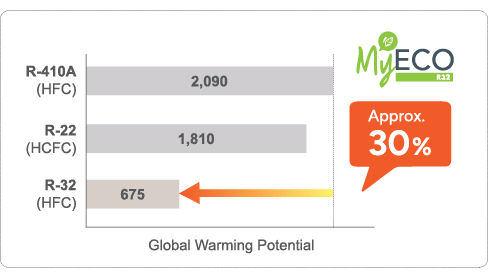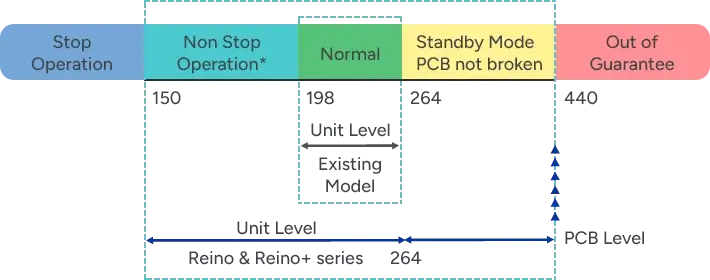Air Purifier | Desktop Air Purifier


Desktop
Air Purifier
Desktop
Air Purifier
Nature Breeze For Every Moment
Desktop Air Purifier
Nature Breeze For Every Moment

Explore How Desktop Air Purifier
Benefits Your Life
Absorbs Polluted Air From Every Angle
Unique 360° Air Filtration Design

Experience a breath of fresh air with the Acson Desktop Air Purifier’s 360° air filtration design. It intelligently absorbs polluted air from all angles and delivers a constant flow of fresh air.
Efficient Mode Setting
Effortlessly control every mode with a single touch.

Tap to switch mode
Auto Mode Fan Speed
Low Mode Fan Speed
High Mode Fan Speed
Tap to switch mode

5V USB Interface
Connect to adaptors, laptops, or power banks for on-the-go operation and uninterrupted performance wherever you are.
Remarks: To ensure performance efficiency and long shelf-life, it is advised to use the Desktop Air Purifier with USB Power Adapter.
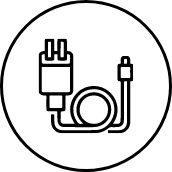
USB Power
Adapter
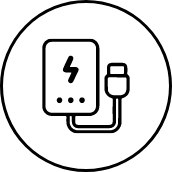
Powerbank
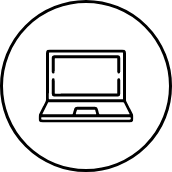
Laptop
Monitor air quality with a smart sensor and indicator light to ensure clear air status visibility at a glance.

To detect the air quality based on the surrounding conditions.

Air Filtration
It reduces contaminants in air such as:
Dust
Pet
Dander
Human
Hair
Cigarette
Smoke
PM2.5/
PM1.0/
PM0.3
Pollen
Bacteria
Plusma-Ion Technology
Negative ions generated from the unit help to reduce atmospheric pollutants and harmful particles, providing clean and fresh air in your space.
Effectively capture 99.97% of airbone pollutants as small as 0.3 microns
Pure white matte finish of this product could seamlessly integrate into any interior design, make it a perfect companion for your personal space.

Lightweight &
Portable
It’s only 0.85kg.

Easy Filter Replacement
Easily maintain peak performance with effortless filter replacement. It is recommended to replace the filter every 6 months for continuous high-quality air purification.

Turn the unit upside down.


Grip and rotate the base cover in an anticlockwise direction to open it up.


Replace the old filter with new filter.


Put the base cover into original position. Grip and rotate the base cover in a clockwise direction.

Easily maintain peak performance with the HEPA filter replacement. It is recommended to replace the filter every 6 months for continuous high-quality purification.

Step 1: Push the lock down and keep it pressed.

Step 2: Push the cover back.

Step 3: Input or replace the filter.

Step 4: Place the cover to the alignment point.

Step 5: Press the cover and push it forward to lock it place.

Triple Airbag Seal
Anti-bacteria, prevent leak and washable

Protective Cover
Ventilation, heat dissipation, rat prevention

Product Features

Small size, less space occupied

Energy-efficient, low noise

Eight temperature control
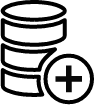
Multi-functional

Quick cooling system

Simple & durable design
To A Wellness Lifestyle
The Ideal Companion
Baby Room

Office

Study Room

Product Specification

USB to Type-C
Power Cable

| Product | Desktop Air Purifier |
|---|---|
| Model Name | ADP10B |
| Clean Air Delivery Rate (CADR) | 41m3/h |
| Applicable Floor Area | 5 - 10m2 |
| Power Supply | DC5V |
| Power Consumption | 2W |
| Speed Control | 3 levels (Auto/Low/High) |
| Sound Level | < 52 dB(A) |
| Filter | HEPA Filter |
| Cable Length | 0.8 m |
| Unit Dimension (HxWxD) | 226 x 120 x 120 mm |
| Net Weight | 0.85kg |
| Colour | White |
| Warranty | 1 Year |